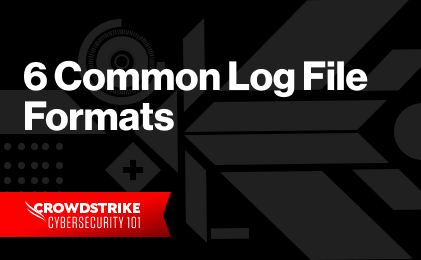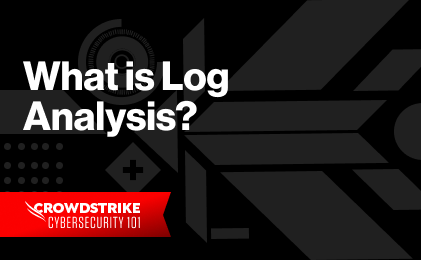In a web context, a cookie is a piece of data that a server sends to a user’s web browser. The cookie contains information that the browser may use later on to keep users signed in, remember website preferences, or serve geographically relevant content. Cookies are present on both web and mobile devices.
There are two types of cookies: first-party cookies and third-party cookies. When you visit a website, it creates first-party cookies. Third-party cookies are created by other sites and usually take the form of ad trackers that collect data about your preferences and web behavior. This data informs marketers of how and when to serve you relevant content.
Cookie logging is a method of capturing the cookies on a system to be used later. There are both legitimate and illegitimate purposes for performing cookie logging. Legitimate companies can use cookie logging to streamline the web experience by securely storing login credentials and preferences.
However, cookie logging is also a security risk to users, as cookies can contain sensitive information. Malicious actors can use cookie logging to steal personally identifiable information (PII) and expose web users to scams, identity theft, and other security breaches.
What is Cookie Logging?
Cookie logging is the process of collecting cookies from a user’s site session. A browser’s software stores information that comes from a server in the form of cookies. Cookies contain data about location, PII, preferences, historical actions, and more. Cookie logging software captures the information that comes across the network so that that information can be reused in another session.
There are many legitimate uses for cookie logging. However, illegitimate use cases for cookie logging arise when users download malicious software onto their devices. This malicious software installs external cookie loggers without express permission, which sends data to unknown providers. These providers use the data, including PII, for scams and identity theft.
This article will introduce cookie logging—its legality and the security risks involved. We’ll cover some steps to limit exposure to cookie logging and some best practices for security. Lastly, we’ll discuss the future of cookies—particularly Google’s plan to phase them out—and what will happen to the web, cookies, and cookie logging as a result.
Is Cookie Logging Legal?
Given the negative impacts of cookie logging, many applications ban the use of cookie logging in their Terms of Service. Cookie logging is illegal in certain countries, as it’s considered a form of cross-site scripting.
Regulations like the general data protection regulation (GDPR) aim to protect the data integrity of users. The GDPR operates in the European Union (EU), which can prosecute any companies that serve EU citizens according to the standards of the regulation.
Do Cookies Pose a Security Risk?
If cookies in the browser expose sensitive user information (such as PII), then this is a security risk for users, potentially resulting in the transfer of data to malicious actors. Since cookie loggers can be installed without your knowledge, you may not even know if you have been exposed to cookie logging in the past. It is important to note that cookies are only stored on the client side, so you will only be exposed if your browser has been compromised.
The .ROBLOSECURITY cookie is an example of cookie logging in action. It acts as a token for the Roblox application and provides users with information that covers:
- Game data (for example, name or id)
- Changing avatar
- Getting friends lists
- Playing games
Roblox stresses the importance of not sharing this token with anyone. Doing so provides the attacker with access to the user’s Roblox account. This would also expose the user in other accounts which share credentials. Knowing the risks, you can take steps to limit your exposure.
How Can I Limit Exposure to Cookie Logging?
The consequences of cookie logging can be devastating. These practices can help you limit your exposure to unwanted cookie logging:
- Only download files from trusted sources. Untrusted sources may contain cookie loggers hidden in the files you are installing.
- Don’t copy and send anything from the developer console of your web browser. The developer console contains the sensitive information that is in your cookies.
- Clear your cookies regularly. Clearing your cookies regularly ensures they are flushed out of the system and refreshed. This makes it harder for cookie loggers that rely on older information.
- Only accept cookie sharing from sites you trust. Only trust legitimate sites that ask you to share cookies.
- Use a VPN for privacy. Using a VPN can limit the geographical information that your browser stores.
- Adjust browser settings to control cookie usage. All browsers will contain security settings to manage the cookies that are stored in your browser.
- Practice good password principles. Change your passwords if you think you are exposed. Change your passwords regularly and secure password combinations.
What is the Future of Cookies?
Cookies have long been part of the web experience but have come under scrutiny due to several privacy implications. As part of their initiative to address these concerns, Google plans to phase out cookies by H2 2024.
The disappearance of cookies could impact many industries. The most vulnerable are those that rely on user tracking (such as marketing or advertising) and any technology companies that rely on forms of tracking to improve their application experience. However, a new tracking feature (with similar attributes) will replace cookies, forcing companies to design new ways to track user experiences. This new feature may consolidate power towards its main influencers, such as Google.
Despite best efforts to ensure privacy, there will always be malicious actors that take advantage of new technologies for illegitimate purposes. Education will be the key defense to understanding security principles and limiting exposure to unwanted tracking events.
Conclusion
Cookie logging is a way for software to capture cookies on a browser and send them to a server for authentication. While the tool has helpful applications, it can also be used maliciously, making cookie logging a security concern. There are some ways to limit exposure to cookie logging, such as only using trusted sources and clearing cookies regularly. It is up to the user to remain vigilant of security attacks.
Despite the negative potential of cookie logging, trusted sources have used it to provide users with a streamlined web experience. Cookies are being phased out, but the tracking feature of cookies will always be around.
Discover the world’s leading AI-native platform for next-gen SIEM and log management
Elevate your cybersecurity with the CrowdStrike Falcon® platform, the premier AI-native platform for SIEM and log management. Experience security logging at a petabyte scale, choosing between cloud-native or self-hosted deployment options. Log your data with a powerful, index-free architecture, without bottlenecks, allowing threat hunting with over 1 PB of data ingestion per day. Ensure real-time search capabilities to outpace adversaries, achieving sub-second latency for complex queries. Benefit from 360-degree visibility, consolidating data to break down silos and enabling security, IT, and DevOps teams to hunt threats, monitor performance, and ensure compliance seamlessly across 3 billion events in less than 1 second.